How To: Zendesk Integration Steps
Learn how to integrate Zendesk into your Ariglad account.
This article covers how to complete a Zendesk integration with Ariglad. You will need an active account to follow the below steps.
Step 1: Generate an API Token in Zendesk
1. Log in to your Zendesk Admin Center.
2. Navigate to Apps and Integrations > Zendesk API.
3. In the Token Access section, click Enable API Token Access (if not already enabled).
4. Click Add API Token.
5. Give your API Token a descriptive name (e.g., “Ariglad Integration”).
6. Copy the generated token and store it securely. You will need this later.

Step 2: Obtain Your Zendesk Subdomain
Your Zendesk subdomain is the first part of your Zendesk URL before .zendesk.com.
For example, if your URL is:
https://yourcompany.zendesk.com
Your subdomain is: yourcompany.
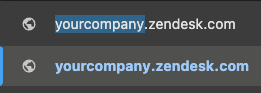
Step 3: Connect Zendesk to Ariglad
1. Log in to your Ariglad account.
2. Navigate to Settings > Integrations.
3. Click Add Integration and select Zendesk from the list.
4. In the configuration window:
• Enter your Zendesk subdomain.
• Paste the API Token you generated in Step 1.
• Provide the email associated with the Zendesk admin account.
5. Click Connect.

Final Notes
• Ensure that your Zendesk account has the necessary permissions to allow API access.
• If you encounter any issues, verify the API token and subdomain details or contact Ariglad support.
You’re now ready to use Ariglad with Zendesk! 🎉
Have questions? Email us at hello@ariglad.com